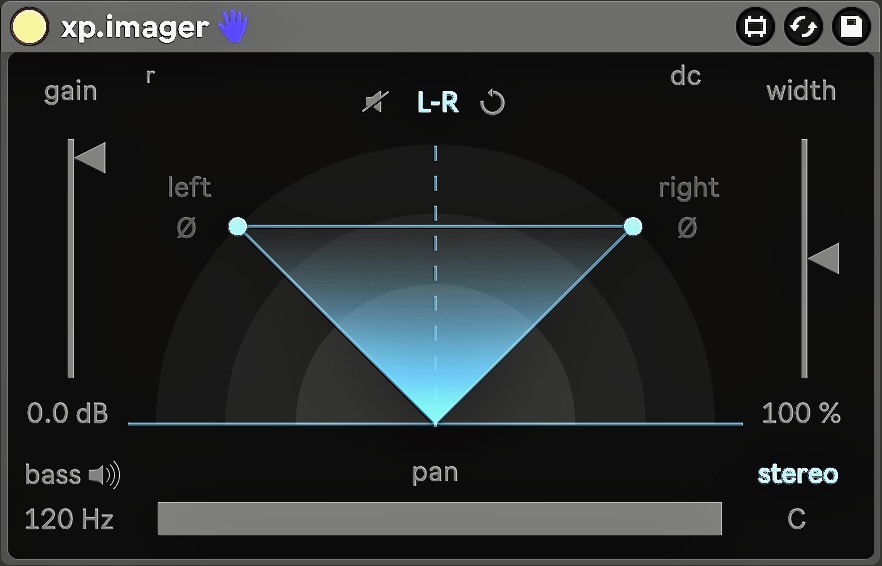xp.imager
10,00€
Xp.imager is a spatial audio processing tool designed for advanced sound imaging, allowing users to control stereo width, panning, and various audio effects for a richer, more immersive sound experience. The tool is intended for use both as a Max for Live device and inside a Max patch. It enables detailed manipulation of audio positioning, phase, and other essential audio characteristics, making it an ideal solution for creative sound design.

Requirements
•Max/MSP 9: Ensure you have Max/MSP version 9 installed.
•Ableton Live 12 : If using Xp.imager in Ableton Live, ensure Ableton is configured to use Max/MSP 9. This can be set in Ableton’s Preferences under the Max application path.
In the download
– a maxforlive device working for live 12 using max/msp 9
– a library folder with the different parts of the code (patcher and js), a snippet for max/msp 9, and a demo patcher demonstrating how to connect it (extremely simple)

Features
Intuitive UI:
The interface is designed with simplicity and beauty in mind, featuring a minimalistic yet powerful layout. Every control is thoughtfully arranged, allowing for smooth, distraction-free adjustments. Color-coded elements, semi-transparent overlays for depth and a clean visual hierarchy make it easy to navigate, with each feature visually represented in a way that enhances creativity without overwhelming the user.
Stereo Mode/Mono Mode
Maintains the stereo width, allowing for full range control of the sound field, with a swap feature to reverse left and right signals allowing for flexible handling of stereo imaging and directional adjustments.
Collapses the stereo width to mono, ideal for focused, center-aligned sound.
Panning Control:
Precise control over the panning of audio, allowing for dynamic adjustments of sound positioning from left to right.
Width Control:
Controls the stereo width with adjustable values from 0% to 400%, allowing users to expand or contract the stereo field.
Phase Inversion :
Enables independent phase inversion for both left and right channels. Offers nuanced control over phase relationships, useful for correcting or enhancing spatial effects.
L/R and M/S Modes:
Switch between Left/Right (L/R) and Mid/Side (M/S) modes, offering two approaches to sound field manipulation.
Bass Mono Option:
Restricts bass frequencies to mono, allowing for a tighter low-end in the center of the mix. With adjustable Frequency Cutoff: Users can set the frequency threshold for the mono bass effect, with an audition mode to preview.
DC Offset Control:
Toggle to manage and reduce DC offset, which helps avoid potential low-frequency rumble.
Mute Function:
Quickly mute the output